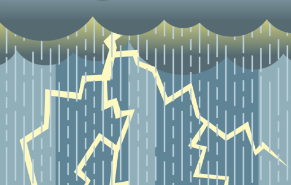Manage all aspects of your MVEC account on your computer, smartphone, or tablet with SmartHub.
You can: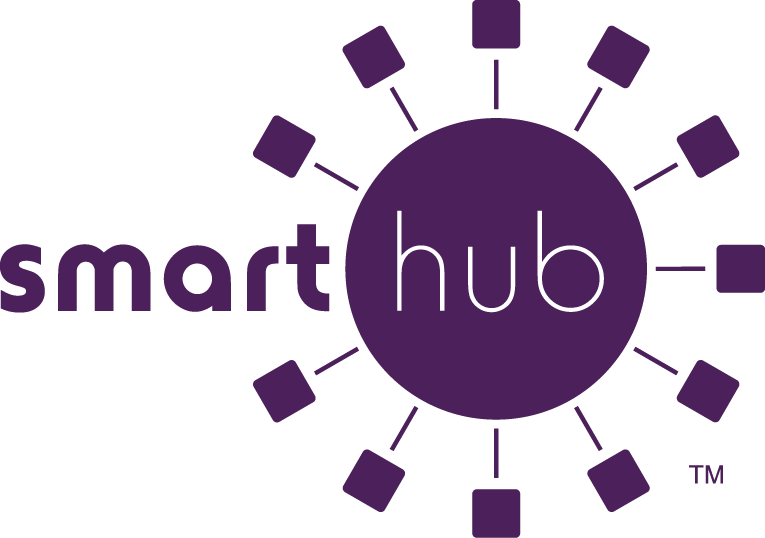
- sign up for a bill pay program and make payments
- check your daily, monthly, yearly electric usage
- report an issue or make an inquiry
- receive email or text alerts
- report a power outage
SmartHub is easy to navigate. It’s simple and quick to make a payment or view your hourly meter data. You can compare bills and find out what day of the week or hour of the day you typically use the most electricity.
You can also choose to receive an email or text alert when a payment is due or another account activity occurs, so you know before your bill arrives that you’re using more power than usual.
Videos
- How to Sign Up for a SmartHub Account
- How to Download you Energy Usage
- How to Sign Up for Outage Texting
- How to Sign Up for Autopay
- How to Navigate your Energy Usage
Download a free app for your device
The app allows you to make a payment or view your usage while on the go. Prepaid Billing participants can even see their average daily bill.
- Download the free SmartHub app by visiting the iTunes Store or Android Marketplace. Then follow these setup steps: